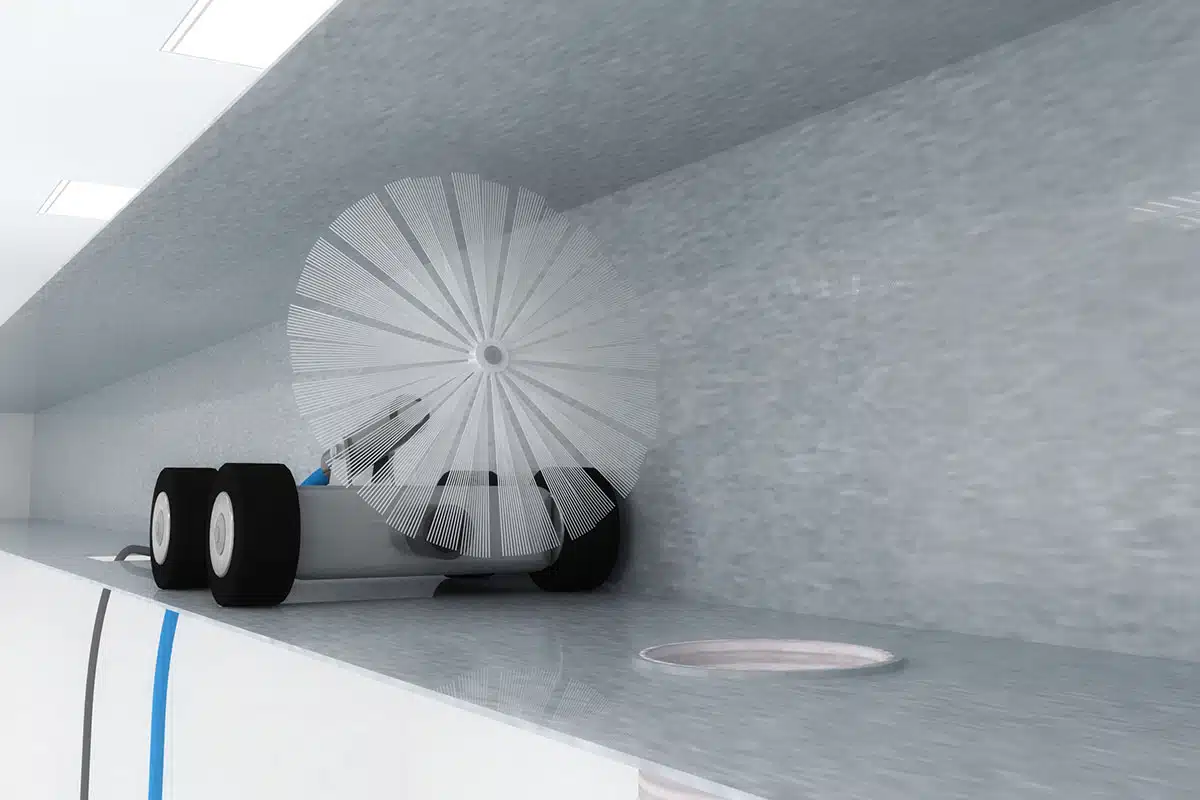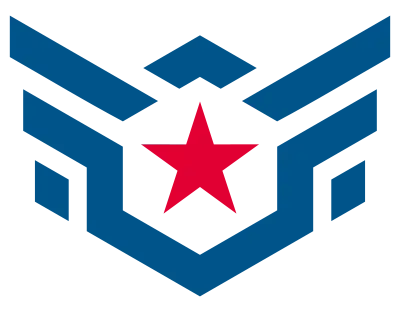If you are finding it more difficult to find qualified plumbers and electricians lately, you’re not alone. The labor shortage in skilled trades is impacting facilities managers in companies both large and small as they struggle to fill vacant roles. According to Facilities Management Advisor, 70% of facilities professionals reported employee retention/recruiting challenges.
And the labor shortage isn’t isolated to any one trade, as these concerning trends show:
- There is currently a shortage of 110,000 HVAC technicians.
- The U.S. is projected to be short 550,000 plumbers by 2027.
- Every year, nearly 10,000 electricians either retire or change careers, but only about 7,000 new ones enter the field.
How Did We Get Here?
Savvy companies are learning that there’s another potential labor pool that boasts high retention and low absenteeism—people with disabilities.
The skilled labor shortage did not develop overnight. Changing attitudes and the economic conditions of the 21st century have led workers away from the skilled trades.
- Lack of Shop Class: In the past, shop class was a popular option among middle and high school students, and these classes served as a pipeline to fill positions in the skilled trades. However, when the No Child Left Behind Act passed in 2002, many schools adopted a college-or-bust mentality and let shop classes fall by the wayside.
- Retiring Baby Boomers: While many baby boomers choose to continue working, the boomer workforce is nevertheless declining by 2.2 million workers annually, or 5,900 daily, according to Pew Research. This mass exodus has created more than a labor shortage; it has led to a gap in expertise, as these workers take their extensive knowledge and experience with them when they leave the workforce.
- The Great Recession and the Pandemic: After the economic downturn of 2008, many skilled workers who had been laid off never returned to their previous industry. For example, according to Associated General Contractors, the Great Recession led to almost half of construction workers either retiring or finding alternative work. A similar mass exodus of skilled workers happened a little over a decade later when COVID-19 rocked the world.
- Decline of Family Businesses: Traditionally, family businesses have been multi-generational. However, the millennial generation for many years showed less interest in continuing legacy businesses, as documented multiple times by PricewaterhouseCoopers (PwC) in their annual US Family Business Survey.
- Views on Skilled Labor: Those in a position to inherit a family business aren’t the only ones who turned their backs on skilled trades. Many saw these jobs as overly physical and sometimes dangerous. Younger workers especially have for several years opted for work that is more technology-focused and less physically demanding. And some educators and parents encouraged this point of view, which in turn discouraged young people from pursuing traditionally blue-collar careers.
All of these factors have worked together to create a perfect storm that has led to the current labor shortage. But hope is on the horizon. Other, countervailing trends are starting to shift labor dynamics in a more positive direction.
Shifting Calculations for Trade School vs. College
For years, it was widely assumed that earning a college degree was the best way to optimize lifetime earnings. But with the unrelenting rise in college costs, that calculus is changing.
Educationdata.org reports that the typical student at a private university, living on campus, spends nearly $60,000 a year. Factor in student loan interest and the loss of income from forgoing four years of paid work, and the cost of a bachelor’s degree can balloon to a price tag of more than half a million dollars. Students pursuing a trade education, on the other hand, often live free at home, and their tuition typically starts at just a few thousand dollars annually. Additionally, most trade school programs can be completed in two years—and some can be completed in mere months.
At the same time that the financial investment delta between trade schools and colleges is growing larger, the differences in income are growing smaller. While long-term earnings for college graduates have traditionally been higher than for trade school graduates, pay for skilled trades is rapidly increasing. For example, in 2024 the U.S. Bureau of Labor Statistics reported that record-high demand in manufacturing and construction operations had raised those sectors’ average wages by more than 20% since 2020.

Reskilling and Upskilling
Rather than wait for trade schools to increase the outflow of skilled talent, some companies are taking matters into their own hands and investing in their current workforce. Working with their human resources departments, companies can identify skills gaps within their current workforce and provide relevant training and development opportunities. This approach addresses the current skills shortage while also creating a pipeline of workers for future company needs. An added benefit to this approach is employee retention, as employees are less likely to jump ship if opportunities for growth are available with their current employer.
Skills-Based vs. Credential-Focused Hiring
Skills-based hiring is another solution to the labor shortage. This hiring approach, which emphasizes a candidate’s competency versus a college degree or years of experience, is especially important in a tight labor market as it opens opportunities to a wider pool of candidates. Focusing on objective skills instead of educational pedigrees can also lead to a more diverse workforce. Candidates who have traditionally been overlooked through a more conventional hiring process are often identified through skills-based hiring.
More companies are embracing skills-based hiring to find qualified candidates. In a joint study, American Student Assistance and Jobs for the Future found that 81% of employers now prioritize skills over degrees when hiring, and that 72% of employers feel that a degree is not a reliable indicator when assessing the quality of an applicant.
Recruiting from New Talent Pools
One way to address the skilled trades labor shortage is to look beyond traditional talent pools. For example, skilled trade jobs have traditionally been dominated by men, but many companies are now starting to realize that the best “man” for the job isn’t always a man. In fact, the U.S. Department of Labor reports that between 2016 and 2021, the number of women in skilled trades increased by 32%. Despite this increase, women represented only 3.9% of construction workers in 2021, according to the Institute for Women’s Policy Research.
Women are one demographic that has sometimes been overlooked by companies seeking to hire workers in skilled trades. But they are not the only one. Savvy companies are learning that there’s another potential labor pool that boasts high retention and low absenteeism—people with disabilities.
Advantages of Hiring People with Disabilities
According to The U.S. Department of Labor, a little over a tenth of the working-age population in the United States has a disability, yet only 35% of these people are employed. By comparison, the employment-to-population ratio for people without disabilities is 75%. This difference may be fueled by the many myths about employing people with disabilities. For example, many companies wrongly assume that the reasonable accommodations required by the Americans with Disabilities Act (ADA) will be prohibitively expensive. However, a survey of employers by the Job Accommodation Network (JAN) showed just the opposite. Almost half of surveyed businesses reported that accommodations “cost absolutely nothing,” with the median expenditure being a one-time cost of $300.

Furthermore, expenditures to accommodate a person with a disability can often be more than offset through government incentives. The Work Opportunity Tax Credit is a federal program that provides incentives for hiring individuals from certain target groups, such as those with disabilities. Under this program, an employer can generally claim up to $6,000 of an employee’s wages in the first year—provided qualifications are met and appropriate paperwork is completed.
Employers that hire people with disabilities gain a stellar workforce. Employees with disabilities consistently demonstrate low absenteeism and have a high retention rate, improving productivity and profitability for their employers. In fact, according to an Accenture study, businesses that proactively hire people with disabilities generate 30% higher profit margins and 28% more revenue than those who do not.
Companies that have not hired people with disabilities in the past may feel they lack the expertise to manage a diverse workforce. But there is a simple solution—contracting with a third party who employs a reliable, inclusive workforce. In addition to helping your bottom line, such a move can help you score points with customers and investors who are increasingly looking at a company’s environmental, social, and governance (ESG) practices.
Five Criteria to Consider When Outsourcing Skilled Trades Labor
Finding qualified workers in the skilled trades will be an ongoing problem for at least a few more years. And while facilities management partners can be a solution, not all providers are equally qualified. When searching for a facilities maintenance contractor, keep in mind these important factors:
- Ability to Self-Perform: Does the contractor have its own in-house workforce for MEP (mechanical, electrical, plumbing) tasks?
- Established Relationships with Specialty Vendors: Does the contractor have relationships in place for those specialty tasks that fall outside the more traditional disciplines of day-to-day maintenance?
- Certified Workers: Are the vendor’s workers certified in the relevant skills? It’s essential to ensure that your contractor’s workers are fully trained in the skills you need.
- Same-Day Response: What are the vendor’s lead and response times? Is the contractor available 24/7 for emergencies?
- Skills and Experience: Does the facilities maintenance provider have the experience to optimize outcomes? For example, in addition to keeping your energy systems operating efficiently, an experienced energy services partner should know how to work with your local utility company to provide a custom rebate program for additional savings.
Addressing the skilled trades labor shortage requires a multipronged approach that includes investing in workplace development and leveraging more inclusive hiring practices. Given that qualified tradespeople will likely remain scarce for several more years at least, partnering with a facilities management provider remains a practical solution for companies seeking to fill essential roles.